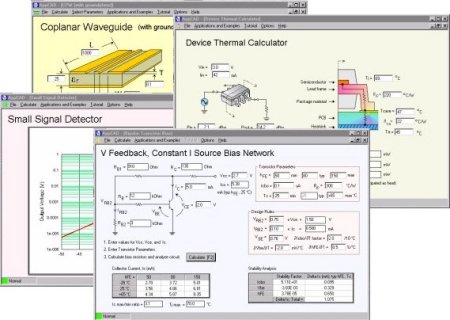
 AppCAD version 1.5.0 [download self executable 7.4M installation file] [problems?]
AppCAD version 1.5.0 [download self executable 7.4M installation file] [problems?]
- AppCAD is compatible with these operating systems:
- Windows® 98, all versions
- Windows® 95, Ver 4.00.950C or later
- Windows® NT, Ver 4 with SP3 or later
 What is AppCAD? What is AppCAD?
AppCAD is an easy-to-use program that provides you with a suite of RF design tools and computerized Application Notes to make your design job faster and easier. AppCAD is the in-between solution … the everyday RF design tool that fills the gap in between HP EEsof's major Computer Aided Design programs and your handhold calculator. AppCAD is based on the very popular MS-DOS® version of Agilent Technologies' original RF and Microwave AppCAD "Classic."
 What's in AppCAD? What's in AppCAD?
Version 1.5.0 of AppCAD has calculation modules covering:
- Voltage-Biased RFICs
- Current-Biased RFICs
- Large-Signal Schottky Detectors
- Small-Signal Schottky Detectors
- Amplifier Efficiency Calculator
- Transmission/Reflection Calculator
- Transmission Lines (10 types)
- Engineering Tools
- Field Effect Transistor Bias Networks
- Bipolar Transistor Bias Networks
- Base Bias
- Collector Bias
- Voltage-Divider, Constant Current-Source
- Voltage Divider
- Emitter Feedback
- Device Thermal Calculator
- Designing for Reliability
Future updates to AppCAD are anticipated , and could include:
- Impedance Matching
- Smith Chart
- Design Data from S-parameters
- 2-Port Analysis
- PIN Diode Switches & Attenuators
- More on Designing for Reliability
- Mixer Spur Analysis
- … Whatever makes your design job faster & easier.
We would appreciate  hearing your opinions on possible future modules. hearing your opinions on possible future modules.
 System requirements to run AppCAD: System requirements to run AppCAD:
Windows® 95 / NT4 or later
16 MB RAM; SVGA (800 x 600 pixels)
High Color (65,536) colors
 AppCAD Program Notes and Fixes to Known Issues AppCAD Program Notes and Fixes to Known Issues
Year 2000 compliance
AppCAD for Windows is Year 2000 compliant. AppCAD for Windows is designed to be used prior to, during, and after the calendar year 2000 AD, and AppCAD for Windows will operate during each of these time periods without error relating to dates.
Download Timeout or Corruption
AppCAD is a large file (>7M), and as such can require a substantial amount of time to download. Any background noise your system encounters during this time can interrupt or corrupt the download. If you are having difficulties, we suggest you first try our alternate download site on www.hp.woodshot.com. If you are still having difficulties with the download, please  e-mail us. AppCAD is also available in CD-ROM form. e-mail us. AppCAD is also available in CD-ROM form.
OLEAUT32.DLL Out of Date
Some users have reported seeing the following error message when trying to run AppCAD: "The file OLEAUT32.DLL is out of date. This program requires a newer version.". AppCAD requires later versions of Windows operating systems. The following patch file will upgrade "oleaut32.dll" for most systems. Instructions: Download olepatch.exe to any convenient subdirectory. Run olepatch.exe by double clicking on it from Windows Explorer.
Decimal Point and Regional Settings
There is currently an issue with decimal delimiters for some Windows Regional Settings. Some settings use a dot for the decimal, others a comma. For some Regional Settings that use a comma, this issue may cause AppCAD's field validation routine to reject or ignore the comma as the decimal delimiter. You can check if this is a problem by temporarily changing your Control Panel Regional Setting to "English (US)" and using a dot for the decimal. This will be corrected for a future update of AppCAD.
Windows and MS-DOS are registered trademarks of Microsoft Corp.
| 




